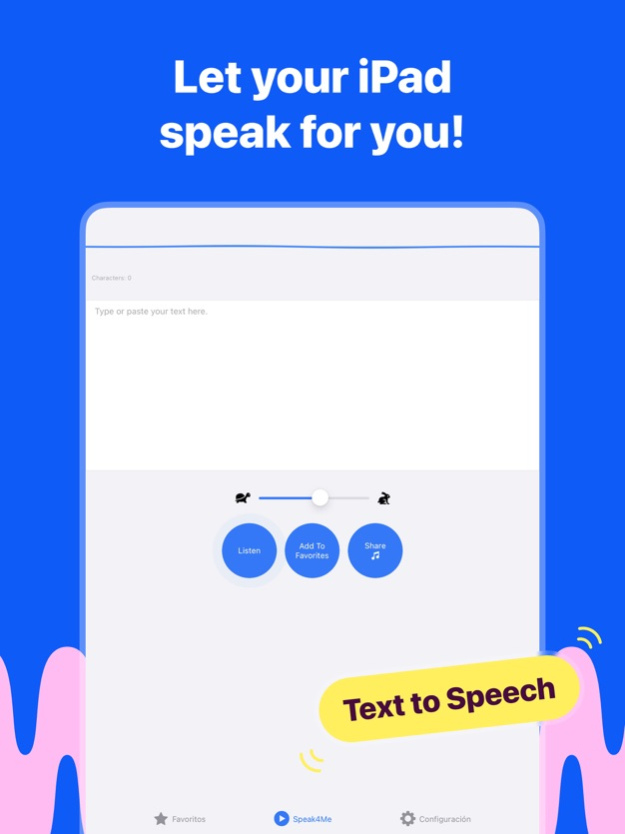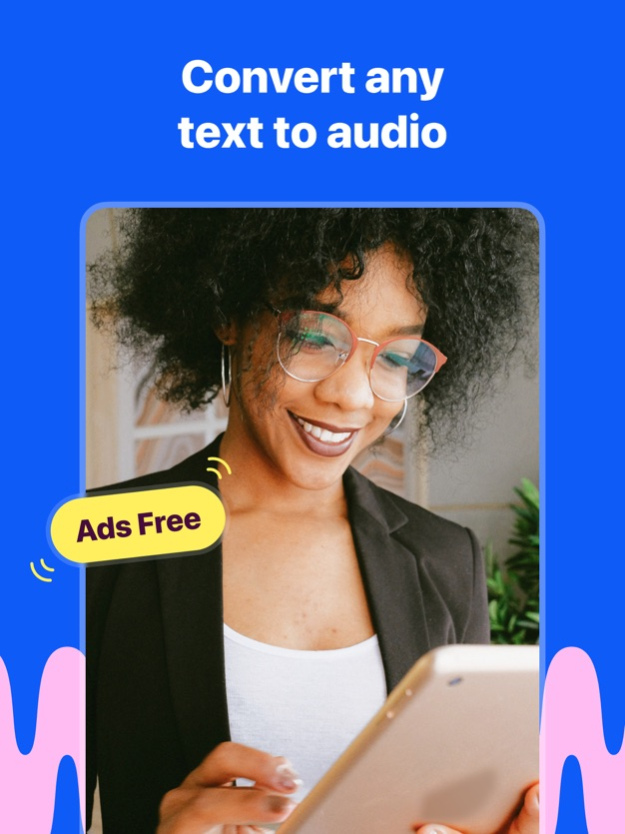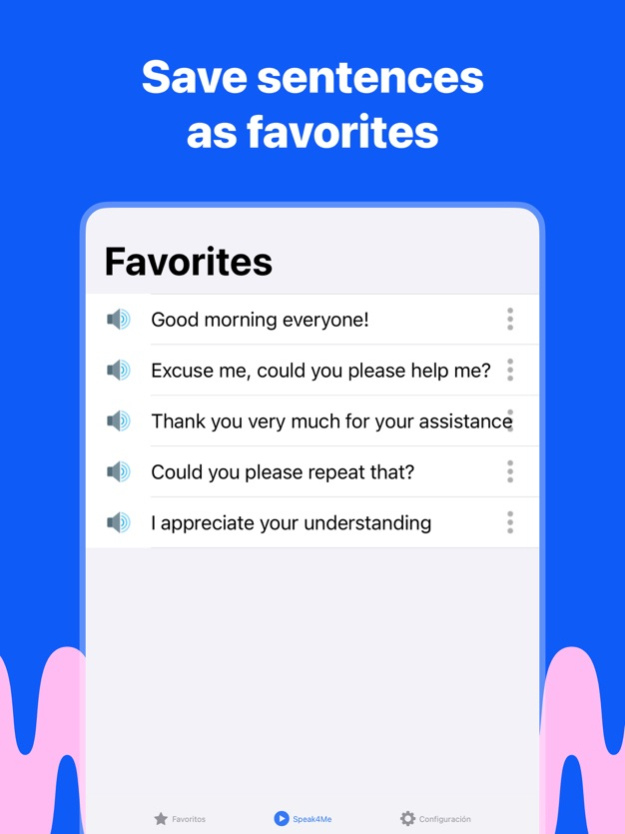Type & Speak - Text to Speech 3.2.0
Free Version
Publisher Description
With Type & Speak you can easily convert any text into speech. Choose among dozens of natural sounding voices and languages to read aloud any text.
Looking for an app to read things out loud? Search no more! Type & Speak allows you to convert any text into audio, no matter the length. Just pick a language and a voice–and you’re all set.
Type & Speak is a powerful text to speech app designed to read aloud any text with natural sounding voices.
Type & Speak is the perfect app for you if:
- you’re looking forward to reading faster and saving time;
- you’d like to improve your productivity and comprehension;
- you aim at doing more at once: take your reading wherever you go – to the gym, the park, or the couch;
- you suffer from vocal problems such as dyslexia or you sometimes struggle to express yourself (don’t worry, we’ve got you covered!);
- you need to create voice overs for any videos, customer support, podcasts etc.
- you’d like to trick your friends–everyone loves a good prank ;)
Here’s all the magic you can do with Type & Speak:
- Speak and say anything.
- Convert any text into speech by inputting or pasting your own text.
- Choose between male or female natural sounding voices in over 20 different languages and accents.
- Adjust the voice speed and the font size.
- Enable the dyslexia font.
- Save your phrases as favorites.
- Download your speech as an audio file and share it with your friends via iMessage, WhatsApp, Facebook Messenger, TikTok, Instagram, Snapchat, e-mail etc.
What are you waiting for? Join thousands of people who use Type & Speak every day to read, speak and improve their comprehension!
The complete list of all the supported voices you can find on Type & Speak:
Arabic; Chinese (China, Hong Kong, Taiwan); Czech; Danish; Dutch (Belgium, Netherlands); English (Australia, Ireland, South Africa, United Kingdom, United States); Finnish; French (Canada, France); German; Greek; Hindi; Hungarian; Indonesian; Italian; Japanese; Korean; Norwegian; Polish; Portuguese (Brazil, Portugal); Romanian; Russian; Slovak; Spanish (Mexico, Spain); Swedish; Thai; Turkish.
Don’t forget to check out our updates. New content is added regularly.
New features coming soon: convert PDFs, epubs, books, messages, notes and many other documents into speech.
If you’re enjoying Type & Speak, then please leave a review! You’ll make us happy and help others discover your favorite text to speech app.
Please have a look at our Terms of Service and Privacy Policy at the following link: https://docs.google.com/document/d/1_Pxk526hbwdfCsi-LKQZ2G1kfih0w38XPPFjMwkR1m4/edit
Have a feature request you would like to see in a future version of the app? Do not hesitate to contact us at cristian.babin@icloud.com
Mar 15, 2024
Version 3.2.0
Fixed some bugs
About Type & Speak - Text to Speech
Type & Speak - Text to Speech is a free app for iOS published in the System Maintenance list of apps, part of System Utilities.
The company that develops Type & Speak - Text to Speech is Bakery Scent. The latest version released by its developer is 3.2.0. This app was rated by 1 users of our site and has an average rating of 4.0.
To install Type & Speak - Text to Speech on your iOS device, just click the green Continue To App button above to start the installation process. The app is listed on our website since 2024-03-15 and was downloaded 87 times. We have already checked if the download link is safe, however for your own protection we recommend that you scan the downloaded app with your antivirus. Your antivirus may detect the Type & Speak - Text to Speech as malware if the download link is broken.
How to install Type & Speak - Text to Speech on your iOS device:
- Click on the Continue To App button on our website. This will redirect you to the App Store.
- Once the Type & Speak - Text to Speech is shown in the iTunes listing of your iOS device, you can start its download and installation. Tap on the GET button to the right of the app to start downloading it.
- If you are not logged-in the iOS appstore app, you'll be prompted for your your Apple ID and/or password.
- After Type & Speak - Text to Speech is downloaded, you'll see an INSTALL button to the right. Tap on it to start the actual installation of the iOS app.
- Once installation is finished you can tap on the OPEN button to start it. Its icon will also be added to your device home screen.